You can embed Ontrack Hub or Learner Hub pages into other software (for example: the Engage app), while removing the Ontrack sidebar and header bar, so that it appears that the user is still using the same software.
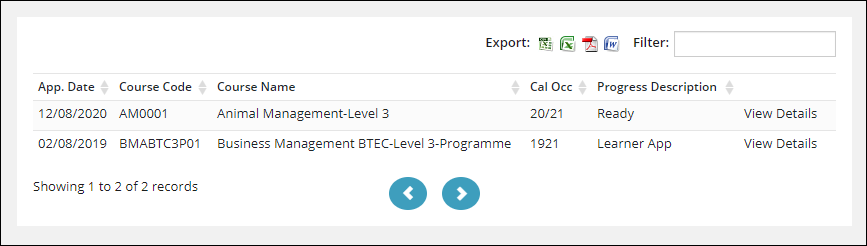
This can be done in the following ways:
- Appending a URL with '?frameless=true' (for example: <Ontrack Hub URL>/Page/LearnerApplications?frameless=true). This removes the sidebars and also disables all links on the screen.
- Appending a URL with '?frameless=true&allowFramelessControlLinks=true' (for example: <Ontrack Hub URL>/Page/LearnerApplications?frameless=true&allowFramelessControlLinks=true). This removes the sidebars, but all links on the screen continue to function.